Introduction:
Mirroring your android screen to Linux is a bit hard if you have to do it by yourself. You have to try each and every app by yourself and have to check which software is providing you the best quality or not? Thus you have to work on this topic for at least a couple of hours digging into the topic and try every other mirroring app and software to mirror android phone to Linux your system.
Making your task easier, we did a lot of homework testing each and every software available on the internet. So, We are discussing how to mirror the android phone to Linux:
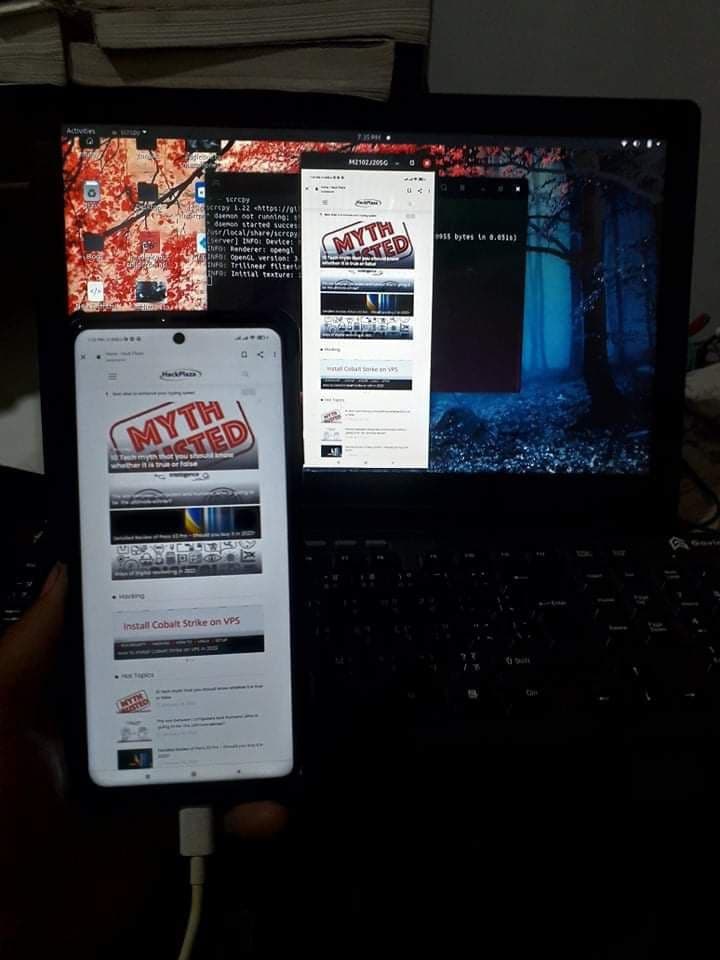
Mirroring Android Phone to Linux :
Mirroring Android phones to Linux is a bit of a tricky thing. As we all know, installing the software in Linux is not as easy deal as that of windows where you can install it just by clicking the .exe file.
Reproduce the following steps to mirror the android phone to Linux:
1. Setting up your phone by enabling ADB:
ADB(Android Debug Bridge) is the way by which you can mirror/cast your phone to other systems like Windows, Linux, and macOS. ADB is a command-line tool that allows you to communicate with a device. It can be used for many different things. The ADB command lets you do things like installing and debugging apps on a device. It also gives you access to a Unix shell that you can use to run a variety of commands on a device. It is a client-server program that has three parts: A client, Daemon, and a server.
How ADB works:
When you start an ADB client, the client checks to see if there is already an ADB server running. If there isn’t, it starts the server process, which is how it works. As soon as the server starts, it connects to the local TCP port 5037 and listens for commands from adb clients. All ADB clients use port 5037 to connect to the ADB server.
The server then connects to all of the devices that are still running and makes them work together. In order to find emulators, it looks for odd-numbered ports in the range 5555 to 5585, which is the range used by the first 16 emulators. In places where the server finds an ADB daemon (called adbd), it makes a connection to that port. There are two ports for each emulator: one for connecting to the console, and one for connecting to the ADB.
Enabling ADB:
To use adb with a USB-connected device, you need to turn on USB debugging in the device’s system settings, under the “Developer options” tab.
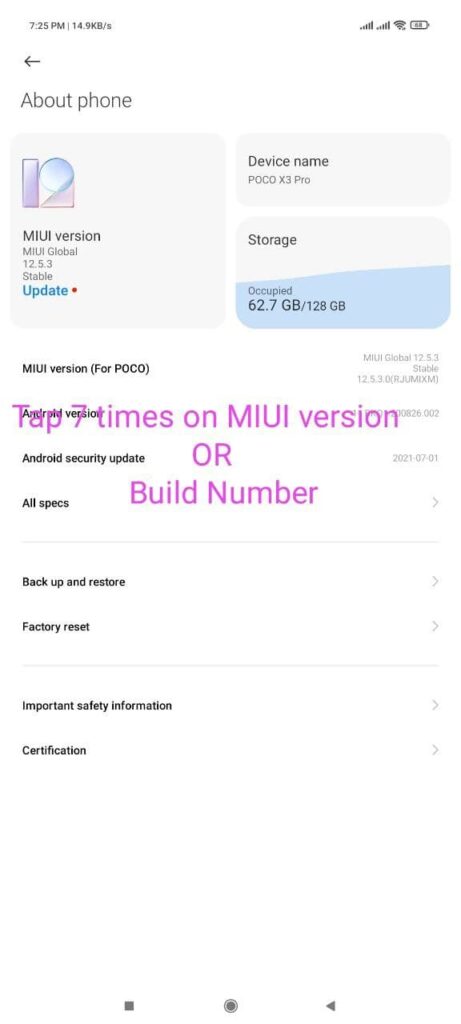
On Android 4.2 and up, the “Developer options” screen is hidden by default, but you can still see it. Go to Settings > About phone and tap Build number seven times to make it show up. For MIUI, you have to tap 7 times on the MIUI version. Return to the screen you were on before. At the bottom, there are options for developers.
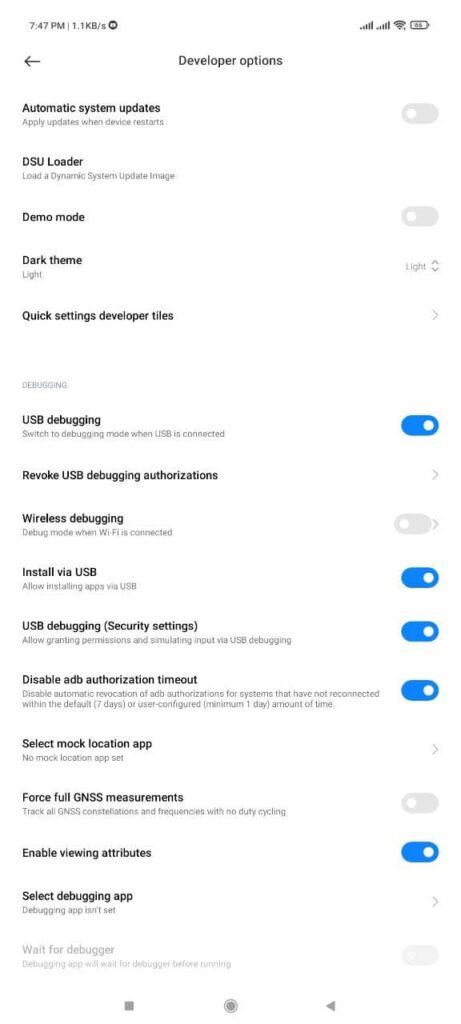
On some devices, the “Developer options” screen might be called or be in a different place.
It’s now possible to connect to your device with a USB cord. You can check to see if your device is connected by running ADB devices from the Android SDK/platform-tools/ folder. If the device is connected, you will see the name of the device as a “device.”
2. Setting up your Linux system by installing scrcpy
After setting up your phone for screen mirroring, we will go to the Linux system. The software that is required for mirroring your android phone to Linux is SCRCPY ( Screen Copy).
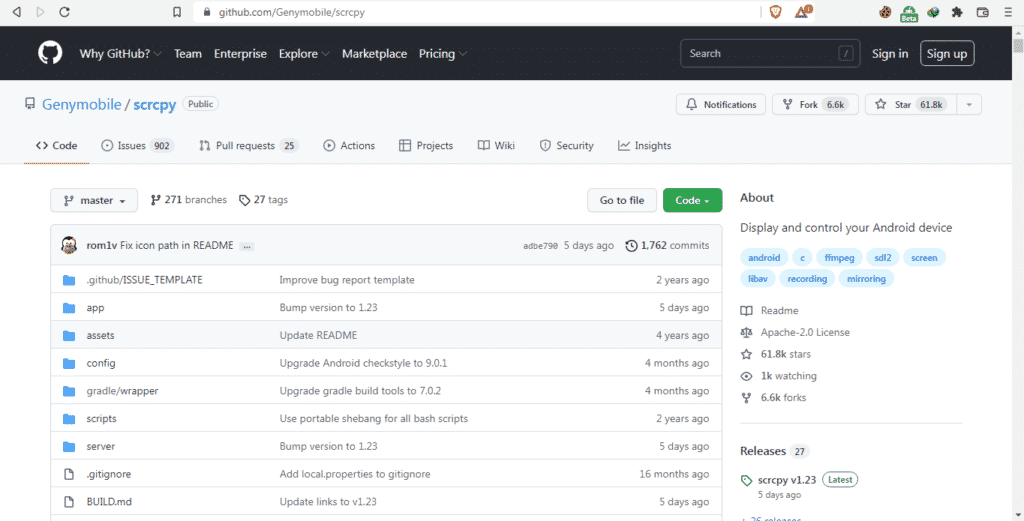
Requirements
The Android device requires at least API 21 (Android 5.0). Make sure you enabled ADB debugging on your device(s).On some devices, you also need to enable an additional option to control it using a keyboard and mouse.
It focuses on:
- lightness: native, displays only the device screen
- performance: 30~120fps, depending on the device
- quality: 1920×1080 or above
- low latency: 35~70ms
- low startup time: ~1 second to display the first image
- user benefits: no account, no ads, no internet required
- freedom: free and open-source software
Features:
- recording
- mirroring with device screen off
- copy-paste in both directions
- configurable quality
- device screen as a webcam (V4L2) (Linux-only)
- physical keyboard simulation (HID)
- physical mouse simulation (HID)
- OTG mode
- and more…
How to Install SCRCPY on Linux
apt install scrcpyScrcpy is installed.
You can run scrcpy by typing
scrcpy
in your system.
How to use Scrcpy
- Turn on USB debugging on your phone.
- Connect your phone to linux via USB.
- Open a terminal and run [ scrcpy ] command.
- This will automatically open scrcpy and your android device will project to screen.
Conclusion:
During this article, we looked at how the ADB toolkit allows you to mirror and use other people’s screens. USB and Wi-Fi are two other ways you can communicate with your phone through ADB.. We also learned how to use the mobile screen interface from your Linux desktop.
Thank You!
More Posts From Us :
Install Metasploit in Ubuntu
How to Install Cobalt Strike on vps 2022
