A password manager application is a software program created to securely store and manage the numerous passwords, login credentials, and sensitive data used by a user. Passwords for various online accounts and services can be created, stored, and retrieved in a simple and structured manner with this tool. Password generators, automatic form filling, and cross-device synchronization are additional capabilities that certain password managers provide to ensure seamless access to saved credentials across various platforms and devices while retaining a greater level of security.
Common Features:
- 1. Password Storage and Organization
- 2. Password Generation
- 3. Auto-Fill and Form Completion
- 4. Cross-Device Syncing
- 5. Two-Factor Authentication
- 6. Secure Backup and Recovery
Password Managers
1. Bitwarden
Bitwarden is an open-source password manager that ensures secure and hassle-free password management. With features like encrypted vault storage and organized categories, Bitwarden keeps passwords and sensitive data safe across various platforms, including web, desktop, and mobile applications. It aids in password generation, auto-fill, and form completion, streamlining online interactions. Its strong emphasis on security includes end-to-end encryption and zero-knowledge architecture, guaranteeing that user data remains private even from the service provider.

Pros:
- Open-Source and Transparent
- Self-Hosting Option
- Affordable Premium Version
Cons:
- Learning Curve
- No Emergency Access Feature
2. 1Password
1Password is a comprehensive password manager that simplifies and secures digital life by storing and organizing passwords, sensitive information, and essential documents in a single encrypted vault. With its intuitive user interface and browser extensions, 1Password offers seamless auto-fill, strong password generation, and secure sharing across various devices and platforms. Its advanced security features, including end-to-end encryption and multi-factor authentication support, ensure data privacy, while additional functionalities like secure notes, digital wallet storage, and item tagging enhance overall organization and convenience for users seeking a robust password management solution.
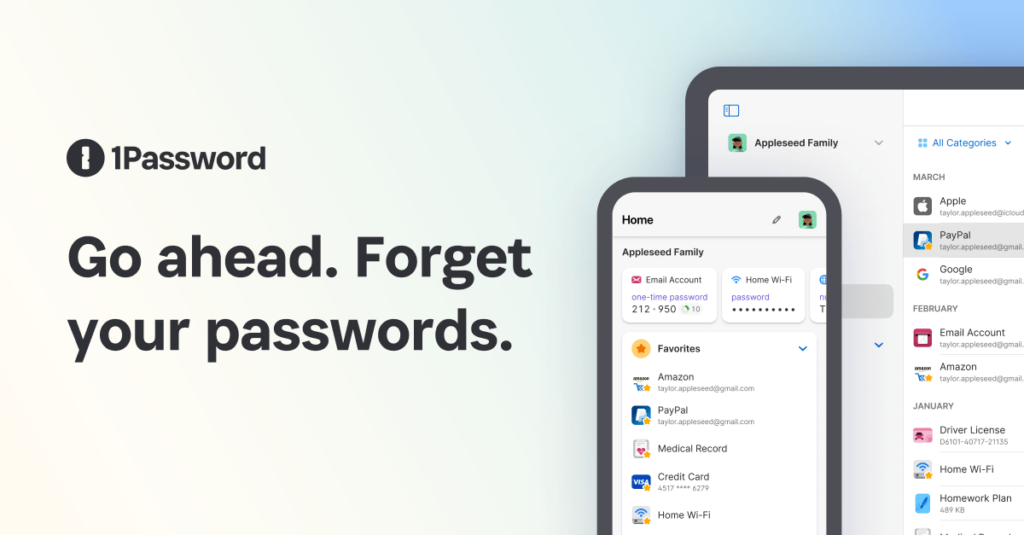
Pros:
- User-Friendly Interface
- Secure Sharing
- Item Organization
Cons:
- No Free Version
- No Self-Hosting Option
3. Dashlane
Dashlane is a versatile password manager that provides users with a comprehensive solution for securely storing and managing their passwords, personal information, and digital identities. Its user-friendly interface and browser extensions enable seamless auto-fill and strong password generation, simplifying the login process across various platforms and devices. Dashlane’s emphasis on security includes features like end-to-end encryption, multi-factor authentication, and a secure digital wallet for storing payment information.
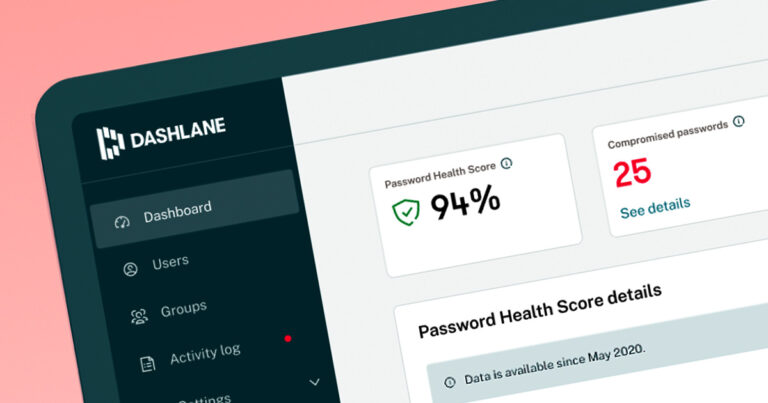
Pros:
- Digital Wallet
- Document Storage
- Dark Web Monitoring
Cons:
- Limited Self-Hosting
- Browser Compatibility
4. RoboForm
RoboForm is a versatile password manager that streamlines password organization and security. With its user-friendly interface and browser extensions, RoboForm offers effortless auto-fill, strong password generation, and secure storage of personal information across various platforms and devices. Its focus on simplicity extends to its digital wallet functionality, allowing users to securely store payment information for easy online transactions. RoboForm’s master password is used to access your encrypted data, which is safeguarded with strong encryption measures.
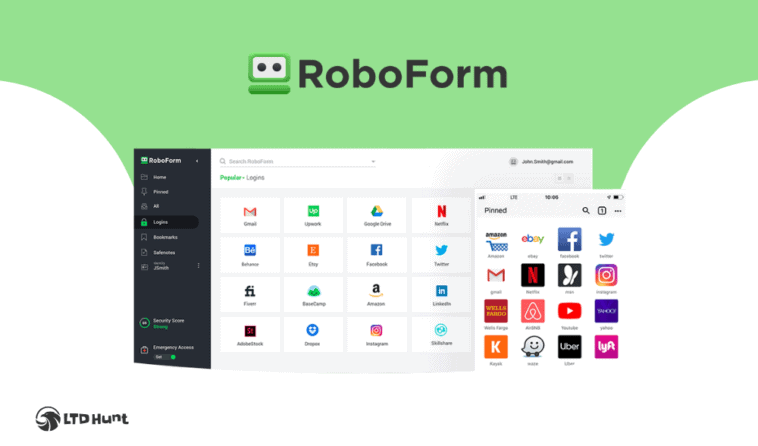
Pros:
- Form Filling
- Offline Access
- Strong Security Measures
Cons:
- Syncing and Cloud Storage
- Pricing Structure
5. NordPass

NordPass is a password manager designed to enhance online security and simplify password management for individuals and businesses. Developed by the team behind NordVPN, it offers a user-friendly interface and robust encryption to store and manage passwords, credit card information, and other sensitive data securely. With features such as password generation, auto-fill, and secure notes, NordPass streamlines access to online accounts and digital information.
Pros:
- Security Emphasis
- Cross-Platform Support
- Multi-Factor Authentication
Cons:
- Limited Third-Party Integration
- Customer Support
