Microsoft Office is application software provided by Microsoft to help in completing common tasks on a computer. It has come a long way since its initial release in 1990. it used to have a full version until 2021 but now it is based on a subscription service called Microsoft 365 which includes other different services along with Office.
However, the subscription cost is rather high for Office so there is another way to get your hands on it. With the help of pirate bay and torrent applications, you can get the full version of Microsoft Office 2021.
Please follow the following steps:
Prerequisites:
- Access to the internet
- Torrent Client
- Microsoft Office 2021 LTSC iso
Step 1:
In Order to download Office 2021, you need a torrent client. What is a torrent client? It is software that allows you to download large-sized files by using, a peer-to-peer system. There are many you can choose from such as qbit torrent, BitTorrent, and so on. Some clients are free and some are paid. for example, the web-based client is free of cost whereas an app-based client tends to push unwanted ads. Therefore qbit Torrent is the best fit for you as it does not push any kind of unwanted ads and does not collect user information. Along with that, it is also open-source software. You can check their official site for the client or you can also download it from open-source software distributors such as SourceForge.

However, if you are also interested in other clients other than qbit torrent here are some alternatives to that as well:
Step 2:
After the complete installation of the torrent client, you can directly head to the pirate bay website. It is an online index of digital content of entertainment media and software. In simple words, it hosts files that can be directly downloaded to your computer. Now search for the thing you are looking which in this case is Microsoft Office LTSC. Click on the torrent file which you think suits your taste. After the link opens up Click on the “Get the torrent” Magnet look-a-like icon and it directly redirects you to the torrent client asking for your permission to download the software to your device.

Step 3:
After that, the file starts downloading. The interface of the client is rather simple and you will be able to understand it pretty easily. The application also notifies you after the required file you have requested gets downloaded into your system. This marks the beginning of the installation of Office.

Step 4:
But before continuing with the process, you need to disable your real-time protection, or the virus protection software will delete your program because it recognizes the program being installed is a cracked copy and is not officially approved by Microsoft. So before even opening the downloaded file, you need to make sure that real-time protection on your system is turned off.
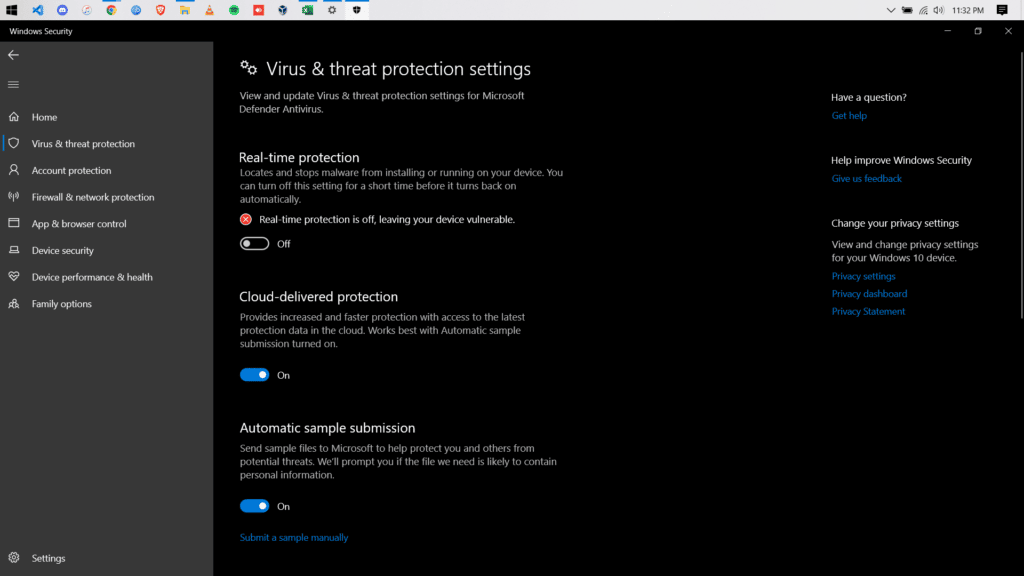
Step 5:
Now that is out of the way you can finally begin with the installation process. To do that you need to mount the iso of the file to your system. After that simply go to My Computer and open the disk with the name Microsoft Office and double click on autorun.exe located in the mounted device session. It will show you an interface where you can choose what to install. Choose the thing you would like to be in your system and press the “Start installation” sign on the interface of autorun.exe.
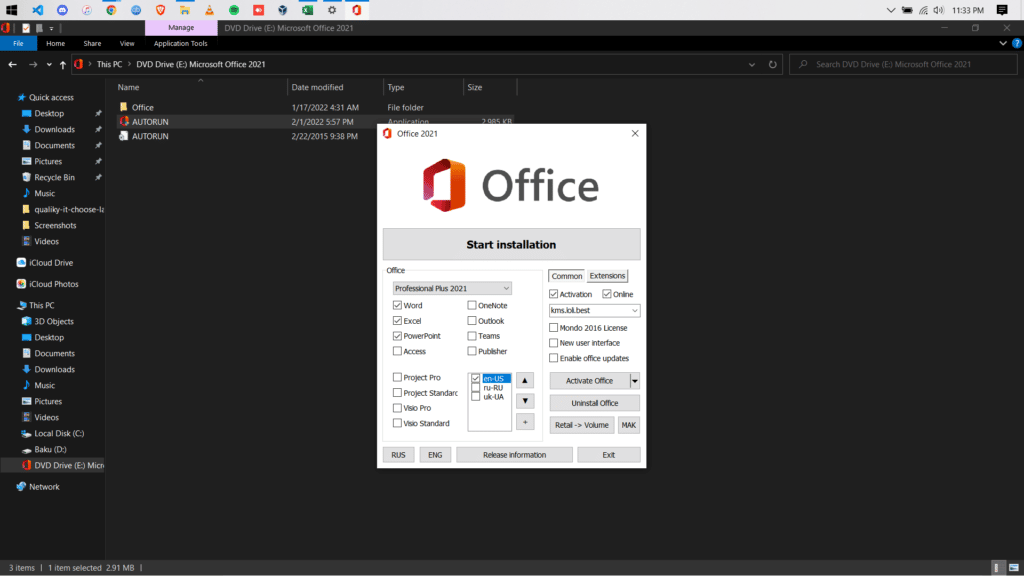
Step 6:
After being done with the interface it shifts to installation windows where you can monitor your installation. Once the installation completes you are good to do because the software automatically upgrades your software to an activated one. Now you can also manually update the Office by going to “files” and selecting Account where you can see the option to update the copy of your Office.
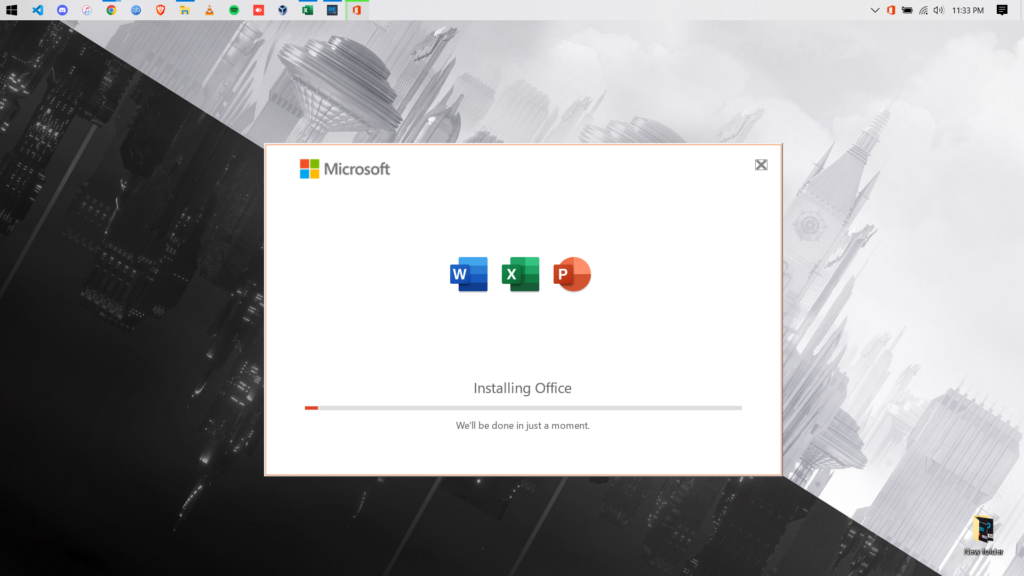
After the successful installation of Microsoft Office 2021 LTSC, you can turn the real-time protection, and also you can delete the downloaded file from the Torrent site.
