As we all know, fast typing is one of the skills that have to learn for faster outputs in every field of computer.You can save too much time by typing fast online. According to the researches, If you type faster than average, then you will be saving 21 days from a whole year. Most professions in the current world require you to type at a computer screen for long periods of time; writers aren’t the only ones who need to be able to type quickly. You’ll also want to chat online quickly. If you’re already a fast typer, you may put your skills to the test by playing online multiplayer typing games to enhance your typing speed.
Touch tying is the form of typing through which you can learn fast typing . There are too many types of keyboard in this existing time. QWERTY is widely used format of keyboard whole over the world . You can also see various types of other formats like AZERTY ,Dvorak, Colemak , Maltron, JCUKEN , etc. You may not be having very good typing speed, that is why you are looking for the websites to increase your typing speed.
Typing Speed is not the type of thing that you will ultimately achieve after few hours of practice for a day. Just like every other thing, you must be consistent on your work and do not give up. In this way , you can make your typing speed reach sky in very few period of time. Internet is the global platform and you can find thousands of websites that will promise to enhance your typing speed. But, looking at fact , all the websites that you see and find online is not free of cost or they won’t impact that much in your typing speed.
So there are many factors that will determine your typing speed. If yo u will follow the every point and tip we are listing below then we guarantee you to get your result in very fast and efficient way. We have listed down the factors affecting the typing speed :

Factors Affecting Typing Speed:
- Age : Age has a big role in terms of typing speed. It is directly associated with length of your finger. Child have small fingers making them hard to type fast But, adults have the required length of finger making them type fast in some aspect.
- Practice : Practice is the ultimate key to reach to your destination. The more you practice, the more you will get better. So, the amount of time you will spend to practice will give you the results.
- Using Mouse instead of Shortcut Keys : There are many shortcut keys that you must use for enhancing your typing speed. Instead of using mouse every time, it is better to learn shortcut keys.
- Distractions : If you are typing with your television on or watching movies, it is not gonna happen. You have to focus only on the one thing to get the desired output.
- Hardware : If you have old keyboard and it requires much more pressure as compared to normal keyboard. Then its time to change your keyboard. If you have keyboard with soft keys, it is easier to press it. This will significantly save your time resulting into your higher typing speed.
After all the introduction about the typing speed . We are lsiting down the best websites that you can use to enhance your typing skills :
1. Typingtest.com -Make your typing speed fast
Typing Test is one of the greatest free platforms for determining your WPM typing speed. It has a clean, modern layout that is easy to use for beginners, as well as a comprehensive range of tests to choose from. You can choose the length of the exam (from 1 to 10 minutes), the difficulty level, and the theme for the text you’ll type. It will help to make your typing fast.

This exam is entirely focused on speed, and any mistakes you make will not be highlighted. However, because errors are deducted from your final score, it’s important to be careful what you type. After you’ve completed the exam, you can play a typing game or participate in a typing course to enhance your speed and accuracy.
2. 10 Fast Fingers –
Try a test on 10FastFingers if you’re searching for something a little more difficult. Unlike other websites that provide you with a whole text, or at least paragraphs that make sense, 10FastFingers provides you with a string of random words. There is no punctuation, so you may concentrate exclusively on your words. If you keep using this site regularly, you can surely improve your typing speed in a good way.

You can take a test with a word limit of 200 words or a word limit of 1000 words . After you’ve completed the test, you’ll be able to view your WPM as well as the accuracy of your typing.
3. Monkeytype – Fasten up the typing speed
Monkeytype is a free open-source project that includes a variety of test modes and features. You can take typing tests that focus on time, words, quotations, punctuation, and numbers on the website, which supports over 40 languages. There’s also a custom option where you can customize the sentence and a Zen Mode where you can keep inputting whatever words you like. The default time durations are 15, 30, 60, and 120 seconds, however you can change them if you want to. If you will be consistent while using this site, you may get better result of your typing speed in very short period of time.

You may examine your wpm (words per minute), accuracy, character stats, test length, worldwide ranking, and test type on the results page. Oh, and did I mention that you may choose from a number of different themes or customize your own?
4. Typing Cat
Another useful website for learning to type is Typing Cat. On this website, you can take typing exams that last 1 minute, 3 minutes, or 5 minutes. On the same website, you may play typing games like Rain, in which you must type the word before it falls to the bottom of the screen. Practice as much as possible to fasten up your typing speed.
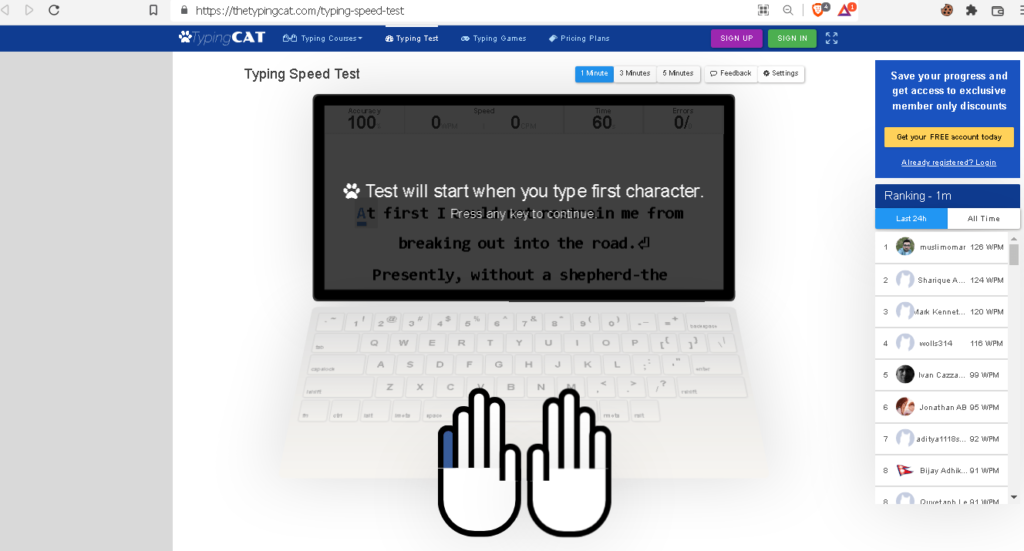
You may view your typing speed, accuracy, and ranking from the previous 24 hours on the results page. The cursor movement was one part of Typing Cat that I didn’t like. It’s sluggish and unresponsive, especially when you make a mistake. The typewriter sound on the webpage can also be distracting, but you can turn it off.
—————–x———————————-x———————————-x———————————-x—————–
This was all for this article. If this article have helped you and you have found the best platform to learn typing, then you can check our other articles related on the technological things.
Click here for:
Best budget phones to buy under 35,000 in Nepal
Budget Laptops Under 60,000 in Nepal
Top Five Best Chrome Extensions
