Cobalt Strike is a fully featured, remote access tool for Red Team Operation to execute targeted attacks and emulate the post-exploitation. Cobalt Strike is mostly used by Red Teamers and threat actors for Command and Control(C2) purposes. In this article we will show steps on How to Install Cobalt Strike on VPS (Virtual Private Server).
Requirements
- Java
- VPS with 2 GHz+ processor , 2 GB RAM and 500MB+ available disk space
Cobalt Strike Team Server is supported on the following Linux based operating systems. However, the Cobalt Strike GUI client it also works on Windows, Mac and Linux
- Kali Linux
- Debian
- Ubuntu
Before starting the steps to install Cobalt Strike on VPS , I suppose you have Cobalt Strike file with you and have all the requirements fulfilled to get started. We will show installation process on AWS. However, it is similar to any other cloud providers with similar Networking settings.
Installing Cobalt Strike on VPS
- First of all create EC2 instance. I am selecting
t3a.small. You can use any which fulfills minimum requirements.

- In the next step. Configure setting like below

- Click Review and Launch. After that create key pair, download as normal. Finally click on Launch Instance
- Give permission to pem file and login with ssh.
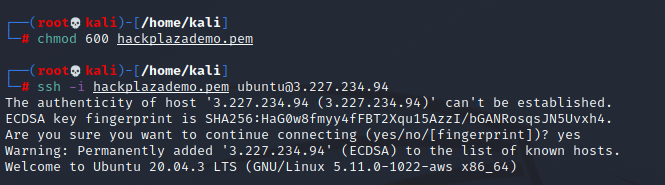
- After logging into SSH, run the following commands to update and also install java
sudo apt update && sudo apt upgrade -y
sudo apt install default-jre
sudo apt install default-jdk
sudo apt install unzip
- Switch to sudo with
sudo suand transfer the Cobalt Strike to the vps file which you have. - Now go to the Cobalt Strike folder and run the teamserver file with the format.
./teamserver ip password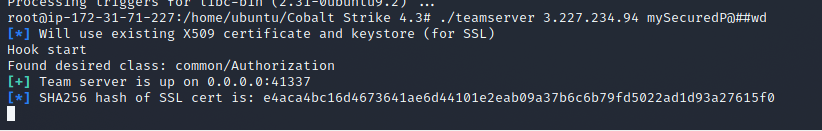
- Now goto your local machine where you have cobalt strike files and run cobalstrike binary like below.
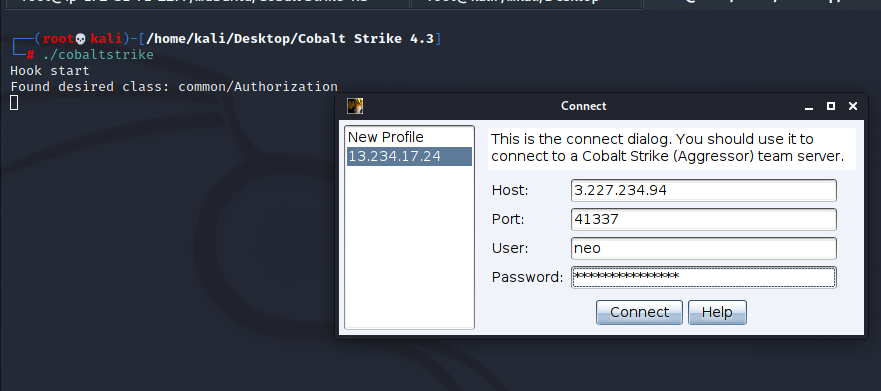
- Finally login with ip and password which you have set and click on connect. You will be logged in successfully.

I hope you had no errors after following this article on How to Install CobaltStrike on VPS . If you get any errors on installation process please comment down.
If you also want to know the installation process of Metasploit in VPS then you can see it here by clicking.
