Monero mining is preety famous nowadays. In this article we will learn about Monero mining .It is process of verifying transactions on the cryptocurrency’s blockchain to earn rewards in the form of XMR coins.
Monero is a decentralized cryptocurrency. It uses a public distributed ledger with privacy-enhancing technologies that obfuscate transactions to achieve anonymity and fungibility. Observers cannot decipher addresses trading monero, transaction amounts, address balances, or transaction histories.
What is Monero(XMR) mining?
Monero mining is the process of verifying transactions on the cryptocurrency’s blockchain to earn rewards in the form of XMR coins. You should note that the cryptocurrency works similarly to Bitcoin, except that it is more bent on facilitating private transactions. Mining XMR is when you create new coins on the decentralized platform via Monero mining software.
What things are required to mine Monero?
As Monero now is commonly mined with CPUs, you can use your current CPU of your PC, or purchase a new CPU just for Monero mining. If you have decided CPU that you will use to mine Monero, you will need to download Monero software. Some of the popular software to mine Monero are:
In this blog we will use XMRig to mine Monero(XMR) as it is easy to use and simple to setup. Nothing is much complicated.
How to mine Monero (XMR)
I will use Linux machine to show how to mine Monero on Linux system, steps are similar to any other operating system out there.
- First of all go to https://xmrig.com/download and download XMRig according to your operating system.
Use following commands to download and install Monero mining rig to your computer.
wget https://github.com/xmrig/xmrig/releases/download/v6.16.2/xmrig-6.16.2-linux-static-x64.tar.gz
tar xvzf xmrig-6.16.2-linux-static-x64.tar.gz
cd xmrig-6.16.2
rm config.json- Go to https://xmrig.com/wizard and click on New Configuration
- Click on Add Pool and select xmrpool.eu and paste your Monero(XMR) wallet address
- Click on Misc section and manage the Donation percent you want to give, for me I will keep it to 1%
- Now click on Result tab and you will get your config file. Download it or copy it.
- Now return back to the xmrig directory, and put config file in same directory or make new file named config.json and paste the contents of config file from step 5 . The config file should look like this
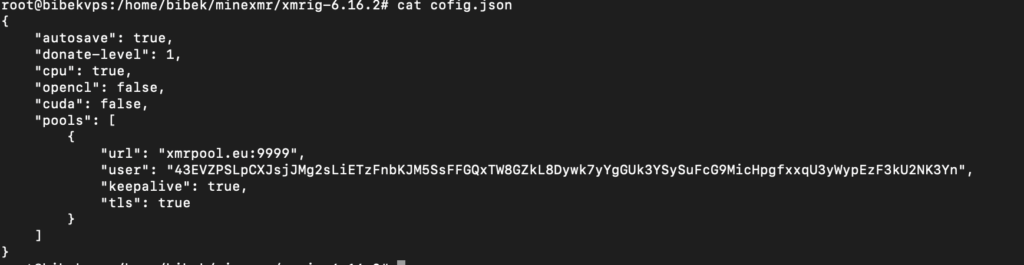
- Now run the xmrig with following command
sudo ./xmrig 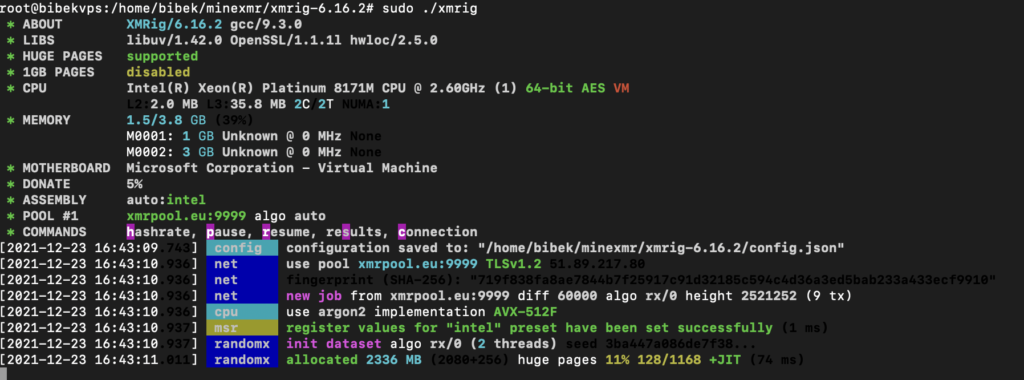
If you want not to configure then you can directly run it as commands as given in https://xmrig.com/wizard#result

After doing all this steps you will succesfully start mining Monero without any problems.
To see your progress on mining Monero(XMR) you can see at https://web.xmrpool.eu/ , scroll down and paste your Monero(XMR) address and you will be able to see your mining progress.
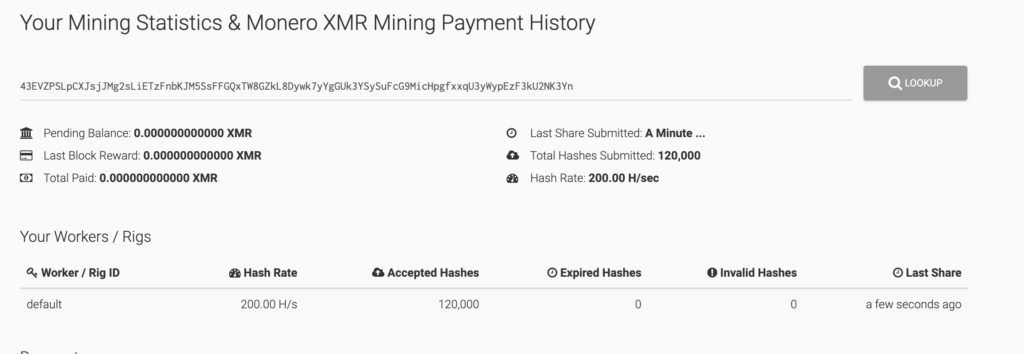
So this is how you can mine Monero(XMR) in your Linux machine and also if you follow these similar setps you will have no problems in setting up Monero mining.
