Smartphones nowadays have evolved from being just a calling device to being our daily driver for everything, which includes gaming as well. Recently, with the rise in popularity of video games such as Apex Legends, Fortnite, PUBG, and FreeFire, we now have a whole different market for budget gaming phones.
Mobile gamers outnumber both PC and console gamers combined. The reason for that is easy accessibility to mobile devices, and with that level of popularity, it has given birth to the budget gaming genre. These budget gaming devices offer high-level performance like that of mid-range phones but at a lower cost with a reduction of certain features.
If you are in search of a budget gaming phone, there are a lot of things to consider. Some of which are display, chipset, software support, cooling, battery life, and fast charging.
A wide variety of brands are there to offer you their top-notch budget gaming devices. With the availability of so many devices, you might get confused about which device to choose.
Here are five things to consider when buying a gaming device:
Display
The display is one of the crucial features to consider while buying a mobile device. If you have a high-spec phone but with a low-quality display, it will affect your gaming experience. The same goes for budget gaming devices. Most of the phones available in the budget gaming category are equipped with a low-res screen to save money. If you are in search of a phone with a display optimal for gaming, then here are a few things you should consider:
Refresh Rate A refresh rate is a rate at which a display refreshes itself to show you the next frame. It varies across smartphones. Most of them are equipped with 60Hz (i.e., in 1 second a display refreshes 60 times) and some are equipped with 90 and 120 as well. A higher frame rate means the display appears smoother, leading to a better gaming experience, but there is a catch; it consumes more battery.

Although 90Hz is a standard for playing modern titles, many of the budget gaming devices on the market only offer 60Hz, which is probably not recommended if it’s for gaming. Even the games have options to switch to 90Hz or even 120Hz. You should at least look for displays with a refresh rate of more than 90. But budget phones with a higher refresh rate are hard to come by.
Screen resolution
Along with refresh rate, screen resolution also plays a vital role in making your gaming experience better, even on a budget gaming phone. As displays nowadays consist of thousands of individual pixels, it helps to determine the clarity and sharpness of an image. At a minimum, you should look for a device with a FullHD specification, which is 1080p and is considered a decent resolution for the screen size of phones. Generally, even budget gaming phones are now equipped with 1080p displays as it has become a standard.
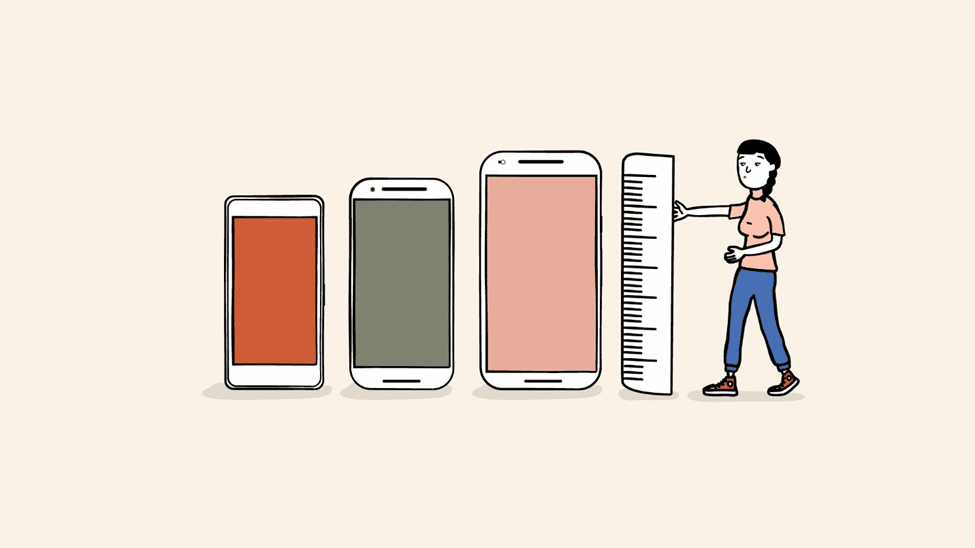
Screen type
The screen type determines the quality of the display. There are mainly four types of screens used in smartphones, which include:
- LCD (Liquid Crystal Display)
- IPS-LCD (In-Pane Switching Liquid Crystal Display)
- OLED (Organic Light-Emitting Diode)
- AMOL-ED (Active-Matrix Organic Light-Emitting Diode)

Most budget gaming devices consist of an IPS display because it is cheaper than any other display panel and also offers a high level of brightness. They consist of a color filter and a backlight, which are further processed to form a clear picture.
If it’s OLED, AMOLED, or super AMOLED, the colors are more vibrant as each pixel has its lighting, but manufacturers tend to avoid it because of the cost. Although the picture quality on the IPS panel is not ideal compared to OLED, it is adequate for budget gaming phones.
Performance
Responsiveness is probably the best metric to define performance. It varies across smartphones. There are a lot of factors that determine the performance of a smartphone. In the case of budget gaming smartphones, those factors are CPU, GPU, RAM, and transistor size. All of these components are housed on an SoC (System-on-a-chip), and all smartphone SoCs employ the ARM architecture because it is less demanding and more efficient. As SoC includes major computing parts, you don’t have to individually filter them out.
The SoC accounts for nearly 70% of determining a gaming phone’s performance. Even in the budget gaming scene, major chip manufacturers such as Qualcomm, MediaTek, and Huawei are doing their absolute best to convince mobile gamers to buy their products. Currently, Qualcomm’s Snapdragon lineup of chips is dominating the budget gaming market with their 700 and 800 series of processors. Along with that, the components inside an SoC to consider while buying are:
CPU
A CPU is an electronic circuit that can execute computer programs. It determines the performance of the device. Most budget gaming phones are equipped with a 700 series processor by Qualcomm as it is relatively cheaper and offers high performance with low power consumption. It also competes with other major chip manufacturers such as MediaTek and Huawei. MediaTek’s Density lineup of processors is also considered pretty good as it compares to the 800 series of processors by Qualcomm. whereas Huawei’s Kirin processor lineup should be avoided at all costs because it cannot keep up with current high-end games. The 700 series of processors can also easily compete with older flagship processors. Whereas the 800 series is a high-end processor which is rarely used in budget gaming phones, let alone budget phones. Most of these mid-range chips by Qualcomm and MediaTek use an octa-core configuration with 2 high-performance cores and 6 power-efficiency cores.
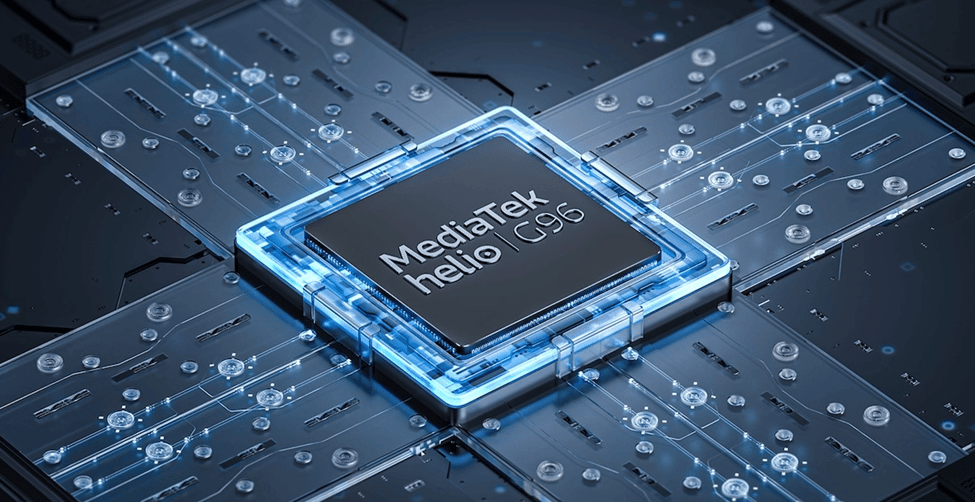
The performance of a device is also dependent on its clock speed. The clock rate of the CPU measures the number of cycles your CPU executes per second. It is usually measured in GHz (gigahertz). If a CPU has a higher clock speed, it is fast but produces more heat than a CPU with a lower clock speed. Also, note that clock speed can be misleading sometimes, and a benchmark should be performed to determine the right CPU for you.
GPU
The GPU is responsible for generating images for the device to display. It is embedded in the chipset. Unlike CPUs, GPUs contain a separate RAM for controlling their functions. All the graphics processing is handled by a GPU.
Speaking of budget gaming devices, MediaTek’s Mali lineup of GPUs and Qualcomm’s Adreno lineup of GPUs are currently dominating the scene. The Adreno 640 GPUs, found in phones such as the Realme GT, Xiaomi Poco X3 Pro, and Neva Jet, outperform phones equipped with Mali-G57 MC2.
RAM
RAM is the memory where the software resides while it’s running along with the data it is using. It is used by both application software and operating system software. But it is a volatile memory, so information can’t be stored forever like that of ROM.

In a general sense, devices with higher RAM capacity are a must if you are looking for gaming, and for budget gaming, it matters even more. So, you should at least look for a device with 6–8 GB of RAM.
Transistor size
If you have no idea about processors, then you should look into the size of the transistor. Transistors are tiny components that control the flow of electricity in a circuit or device. In simple words, it helps to amplify an electrical signal. The lower the size of the transistor, the better. With the lower size of processing nodes, a manufacturer can fit more of them into a processor, making it power efficient along with an increase in performance.
Software support
The software acts as a mediator between the user and the hardware as it provides a usable graphical user interface for us to navigate through the system. There are two major software providers in the market currently. Apple and Google, with their IOS and Android operating systems, respectively, Although IOS offers a variety of games along with better performance, it doesn’t fall under the category of budget gaming phones. Phones with Android OS, on the other hand, are designed with both budget and flagship phones in mind.

The Android OS version provided by Google is later customized by brands and is installed on their devices. Along with the brand, the software support also changes. If it’s an Apple, you get 5–6 years of software updates. If it’s a Samsung, you will get 3–4 years of updates, and for most of the budget gaming phones, it’s 2–3 years. Gaming on outdated software is not that fun as it makes the device laggy and unresponsive. So, older versions of budget gaming phones should be avoided at all costs. Instead, you should look for a device that offers 2 years of software support and another 2 years of security updates as well. Most of the Beget gaming device manufacturers do this, so you don’t have to worry at all.
Cooling
Gaming is a resource-heavy task. As a phone is utilized to its fullest, all the electrical components start to heat up. To deal with the situation, the device lowers the clock speed of the processors so that they can come to a normal temperature, which directly affects gaming performance. At a high temperature, the device also starts thermal throttling. This will heavily decrease the performance of the device.
If the device does not offer any cooling solution, then it is not a good deal. Along with that, a device with an active cooling solution easily outperforms a device without one.
Fast Charging and Battery Life
Gaming on a mobile device consumes a lot of battery life. Keeping that in mind, most manufacturers are now more focused on manufacturing devices that last more than 6 hours (normal use) and, in the case of gaming, more than 3 hours. This is possible due to the use of batteries with higher capacity. A device with a larger battery capacity will also help in extending the gaming sessions.

However, in the case of budget gaming devices, fast charging may limit your battery life as it is harmful to batteries and also batteries used by such devices are not that great. So, make the right choice by choosing a phone with a proper battery and fast charging capabilities even if it is a budget gaming device.
