Shodan is very useful search engine for IOT devices. It helps to search for different IOT devices. However, it limits in using its features in the free membership account. Using premium Shodan we can search more results. In this article we will be showing the method on How to get Shodan premium for free.
What is Shodan?
Shodan is a search engine similar to Google but Shodan is search engine of Internt Of Things(IOT) devices where Google is for websites. It lets us to search for different type of servers connected to internet using different quiries also know as Shodan dorks. It have various features and some of the are related to search for favicon hashes, banners, metadata, country, city and many more which are collected using world wide scan.
How to Search in Shodan?
Searching is shodan is not as easy as we search in Google, It’s quite tricky if you need to get sepecific results as it is designed to be used by Tech persons. So here are few shodan dorks and example on how to use them
- city:
Find devices in a particular city.
city:”Kathmandu” - country:
Find devices in a particular country.
country:”NP” - geo:
Find devices by giving geographical coordinates.
geo:”56.913055,118.250862″ - hostname:
Find devices matching the hostname.
server: “gws” hostname:”google” - net:
Find devices based on CIDR or IP.
net:144.157.80.0/29 - os:
Find devices based on operating system.
os:”windows XP” - port:
Find devices based on open ports.
proftpd port:21 - before/after:
Find devices before or after between a date/time.
apache after:22/02/2012 before:14/3/2021 - Citrix:
Find Citrix Gateway.
title:”citrix gateway” - Wifi Passwords:
Find cleartext wifi password in Shodan.
html:”def_wirelesspassword”
Searching using these dorks will only get ipto 2 page search results which is only 20 results. So the free membership is not useful.
How to get Shodan Premium for Free?
While the free/non-memebership account limits our search for only 20 results. I have found a way to get rid of this problem and get as many results while you goto next page inorder to get more results.
What is required to get Shodan Premium for free?
- A email addrees with .edu in the tld [email protected] / For e.g: [email protected] , [email protected], [email protected]
Follow these steps to get Shodan premium
- Go to https://account.shodan.io/register
- Fill up the details as your info and click on on create

- Click on the link you received in the mail and verify
- After verifying account. Login with credentials
- Click on account on right top corner and you will see Account level: Academic Plus
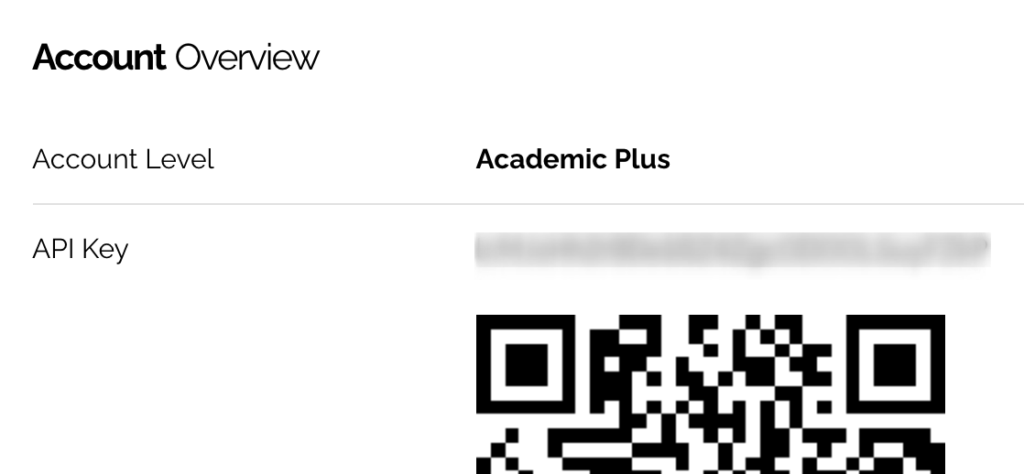
And that’s the Shodan Premium. You can get as many results you want to search from the webiste of Shodan.
So this is How to Get Shodan Premium for Free and some info about it.
